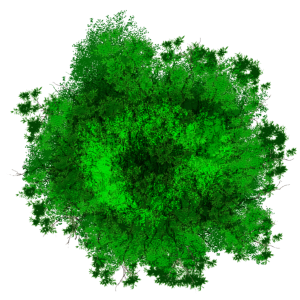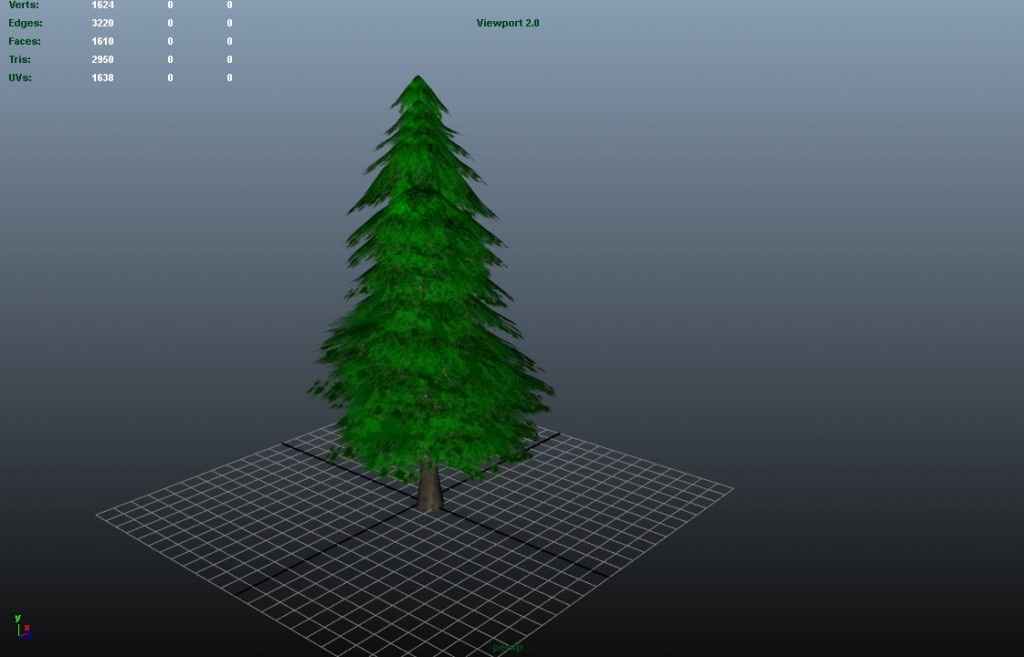Just to test how fast I can build a low poly model I made a Pine Tree today.
Textures used are my own custom leaf/branch and the trunk texture came from the wonderful deviantART (http://ftourini.deviantart.com/art/tileable-tree-bark-texture-216962711) by Irene Zeleskou.
Here is the texture that I made for the custom leaf/branch. Please credit me if you use this texture.
The total build time, roughly 45 minutes. Below is an image of the result.
Attached to this post is the model it self. Again please credit me if you use this model.
http://tomrevill.com/files/LowPolyTree.fbx